Overview
Custom Routers in Pulze enable you to create intelligent, Mixture of Experts (MoE) routing systems that automatically select the best AI model for every request. Unlike static model selection, custom routers learn from your evaluation data to make smart routing decisions based on your unique use cases and proprietary data.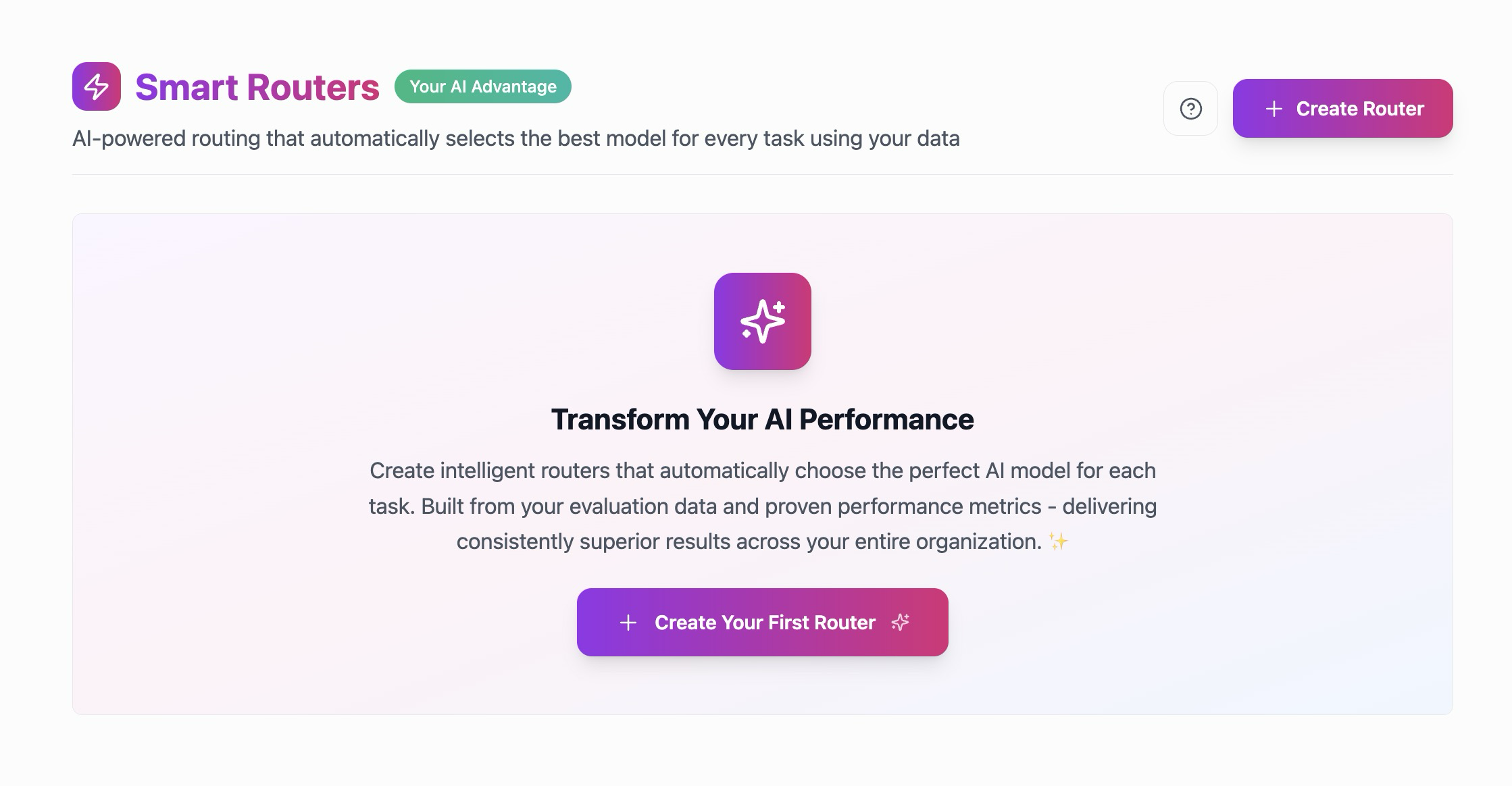
What Are Custom Routers?
Custom routers are AI-powered routing systems that:- Analyze each request to understand its requirements and complexity
- Select the optimal model from your model pool based on learned patterns
- Learn from your evaluations to continuously improve selection accuracy
- Optimize for your goals - whether that’s quality, cost, speed, or a balance
- Adapt to your domain using your proprietary datasets and benchmarks
The Power of Evaluation-Driven Routing
Custom routers are built on a foundation of systematic testing and evaluation. Here’s how the complete workflow creates intelligent routing:The Complete Workflow
1. Create Your Datasets
Start by building datasets that represent your real-world use cases:- Manual Datasets: Curate specific test cases for your domain
- Learning Datasets: Extract successful interactions from your spaces
- Benchmark Datasets: Leverage open-source benchmarks from the Pulze Evals repository
Create Datasets
Learn how to build comprehensive datasets for testing and evaluation
2. Design Evaluation Templates
Create evaluation templates that define your quality standards:- Define metrics that matter to your use case (accuracy, helpfulness, tone, etc.)
- Configure evaluation criteria using “LLM-as-a-judge” methodology
- Set quality thresholds for passing evaluations
- Test different configurations and feature flags
Design Evaluation Templates
Learn how to create evaluation templates that define your quality standards
3. Run Comprehensive Evaluations
Execute evaluation runs to gather performance data:- Test multiple AI models against your datasets
- Evaluate entire space configurations with assistants and tools
- Compare models across different task types and complexity levels
- Generate detailed performance metrics and scores
4. Build Your Custom Router
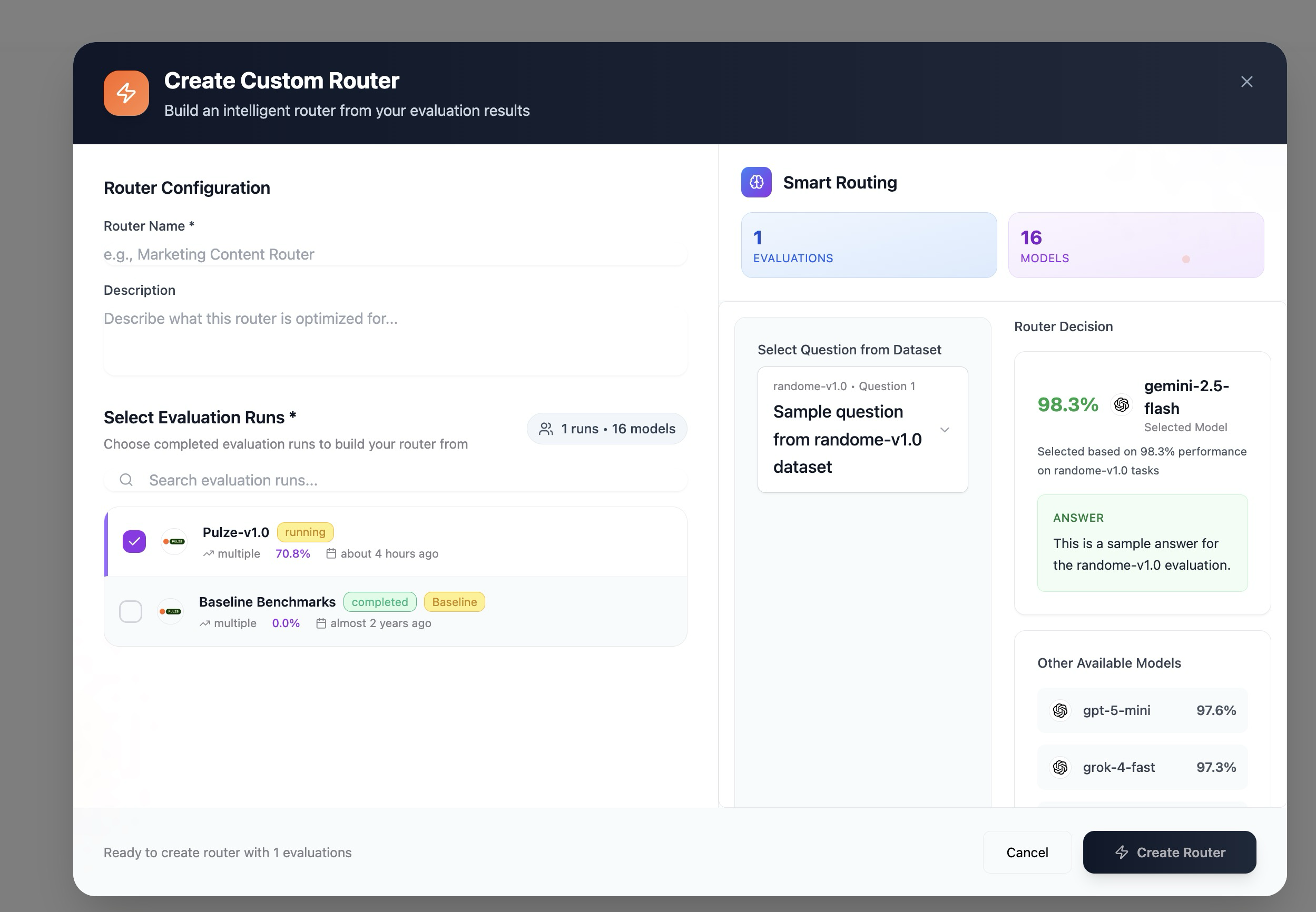
- Select Evaluation Runs: Choose evaluations that represent your target use cases
- Configure Router Logic: Define how the router should select models based on learned patterns
- Train the Router: The system builds a KNN (K-Nearest Neighbors) router using your evaluation data
- Deploy and Use: Activate your router for specific spaces, agents, teams, or your entire organization
KNN Router Technology
Learn about the open-source KNN router technology that powers custom routing
Your AI Competitive Advantage
Custom routers provide unique defensibility for your AI systems:Proprietary Intelligence
By creating datasets and running evaluations on your specific use cases, you build:- Domain-specific routing tailored to your industry and tasks
- Proprietary performance data that reflects your unique requirements
- Fine-tuned selection logic that understands your quality standards
- Private evaluation results that remain within your organization
Public and Private Options
Pulze supports both open and private evaluation strategies: Public Contributions:- Use open-source benchmarks from the Pulze Evals repository
- Contribute your own benchmarks back to the community
- Leverage community-curated evaluation templates
- Benefit from collaborative benchmark development
- Keep your datasets, evaluations, and routing logic completely private
- Build defensible AI systems on proprietary data
- Maintain competitive advantages through private benchmarks
- Ensure sensitive data never leaves your organization
Many enterprises choose to keep their evaluation datasets private, using them to build custom routers that provide unique competitive advantages. Your proprietary data creates routing intelligence that competitors cannot replicate.
Mixture of Experts (MoE) Routing
Custom routers implement a Mixture of Experts approach to model selection:How MoE Routing Works
Instead of using a single model for all tasks, your router maintains a pool of specialized models:- Different models for different tasks: Route simple queries to fast, cost-effective models and complex reasoning to powerful models
- Context-aware selection: Consider query complexity, domain, and requirements when selecting models
- Performance-based optimization: Learn from evaluation data which model is the “expert” for each task type
- Dynamic adaptation: Continuously improve routing decisions based on outcomes
The KNN Router Engine
Custom routers use K-Nearest Neighbors (KNN) technology to make intelligent routing decisions:- Semantic Understanding: Analyze incoming queries to understand their intent and requirements
- Similarity Matching: Find semantically similar queries from your evaluation dataset
- Expert Selection: Identify which models performed best on similar queries
- Weighted Scoring: Select the optimal model based on learned performance patterns
Accessing Router Management
Navigate to Permissions → Routers from the main menu to view, create, and manage all your organization’s custom routers.Creating Custom Routers
Prerequisites
Before creating a custom router, you need:- Completed evaluation runs with performance data
- Multiple models tested to provide routing options
- Representative datasets covering your use cases
- Quality thresholds defined in your evaluation templates
Step-by-Step Router Creation
- Click “Create Router” button in the Routers section
- Select Evaluation Runs: Choose completed evaluation runs that represent your target performance
- Configure Router Settings:
- Name: Descriptive identifier (e.g., “Customer Support MoE Router”)
- Description: Explain the router’s purpose and use cases
- Model Pool: The router automatically includes models from selected evaluations
- Routing Strategy: The system configures KNN-based routing from evaluation patterns
- Review Configuration: Verify the router’s training data and model pool
- Create and Activate: Save your router and make it available for use
Router Configuration Details
When building a router from evaluations, the system:- Analyzes performance patterns across all selected evaluation runs
- Identifies query-model relationships that indicate which models excel at which tasks
- Builds a semantic understanding of query types and complexity levels
- Configures KNN routing logic to replicate successful model selections
- Sets up fallback strategies for edge cases and error handling
Using Custom Routers
In Spaces
Assign routers to spaces for automatic intelligent routing:- Navigate to Space Settings
- Go to Models & Routers section
- Select your custom router
- Save configuration
- All new conversations in the space use intelligent routing
Configure Space Routers
Learn how to configure routers for your spaces
In API Calls
Reference routers programmatically:Scope Options
Custom routers can be deployed at different levels:- Specific Agents/Assistants: Route intelligently for specialized AI agents
- Individual Spaces: Apply custom routing to specific teams or projects
- Team-Level: Provide consistent routing across team workspaces
- Organization-Wide: Deploy your router across your entire organization
Continuous Improvement
Your router improves as you:- Run more evaluations on new datasets and scenarios
- Update router training data with recent evaluation results
- Add new models to the pool and evaluate their performance
- Refine quality standards through updated evaluation templates
- Analyze routing patterns and adjust strategies
Managing Routers
Editing Routers
To modify a router:- Click the menu icon (⋮) on the router
- Select “Edit”
- Update evaluation runs or configuration
- Re-train with new data if needed
- Save and test updated router
Activating/Deactivating
Control router availability:- Activate: Make router available for spaces and API calls
- Deactivate: Temporarily disable without deleting training data
- Archive: Preserve router configuration but remove from active use
Deleting Routers
To remove a router:- Click the menu icon (⋮)
- Select “Delete”
- Confirm deletion
- Router and its configuration are permanently removed
Benefits of Evaluation-Driven Routing
Proprietary Intelligence: Build routing systems based on your unique data and use cases
Latency Optimization: Automatically select fastest models without sacrificing quality
Quality Assurance: Route queries to models that perform best for your specific requirements
Continuous Learning: Improve routing decisions as you run more evaluations
Competitive Advantage: Create defensible AI systems using private evaluation data
Scalable Testing: Build comprehensive benchmarks for your domain
Open Source and Community
Pulze Evals Repository
Pulze maintains an open-source repository of evaluation resources:- Datasets: Curated benchmarks for testing AI performance
- Evaluation Templates: Community-contributed evaluation criteria
- Benchmark Results: Shared performance data across models
- KNN Router: Open-source routing technology
Pulze Evals Repository
Explore open-source evaluation resources and contribute your own
Contributing Back
Share your evaluation work with the community:- Export your datasets as public benchmarks
- Contribute evaluation templates that others can use
- Share performance insights (without sensitive data)
- Improve routing technology through open-source collaboration
Enterprise Use Cases
Private Evaluation Pipelines
Enterprises use custom routers to:- Maintain data privacy by keeping all evaluation data internal
- Build defensible AI that competitors cannot replicate
- Optimize speed across thousands or millions of requests
- Ensure compliance by controlling model selection based on data sensitivity
- Improve productivity through AI that understands domain-specific tasks
Industry-Specific Routing
Create routers optimized for:- Legal: Route complex legal reasoning to specialized models
- Healthcare: Ensure medical queries use compliant, accurate models
- Finance: Balance speed and accuracy for financial analysis
- Customer Support: Optimize for helpfulness and response speed
- Software Development: Route coding tasks to programming-specialized models
Best Practices
Permission Requirements
Creating and managing routers requires Editor or Admin permissions for routers.
- View: See router list and details
- Create: Build new routers from evaluation data
- Edit: Modify router configuration and training data
- Delete: Remove routers
- Assign: Set routers as space or organization defaults
Advanced Router Features
A/B Testing
Compare router configurations:- Create two routers with different evaluation training sets
- Deploy both to similar spaces
- Compare performance metrics
- Select the better-performing router
Multi-Router Strategies
Use different routers for different purposes:- Domain-specific routers for specialized teams
- Cost-optimized routers for high-volume use cases
- Quality-focused routers for critical applications
- General-purpose routers for diverse tasks
Failover and Reliability
Custom routers include:- Automatic fallback to reliable models on errors
- Confidence scoring to detect uncertain routing decisions
- Error handling to ensure robust performance
- Rate limiting awareness to avoid model capacity issues
Troubleshooting
Router Not Selectable
If a router isn’t available:- Verify router status is Active
- Check you have permissions to use the router
- Confirm evaluation runs are valid and complete
- Ensure router training completed successfully
Unexpected Model Selection
If routing seems incorrect:- Review the evaluation data the router learned from
- Check if new query types differ from training examples
- Verify model pool includes appropriate options
- Consider re-training with more representative evaluations
Performance Issues
If routing performance degrades:- Analyze recent routing decisions and outcomes
- Run new evaluations on current query patterns
- Update router training with recent evaluation data
- Review model availability and performance
- Check for changes in query distribution
Integration Workflow Summary
Here’s the complete workflow for building intelligent routing:- Create Datasets: Build evaluation datasets from your use cases
- Design Templates: Define evaluation criteria and quality standards
- Run Evaluations: Test models across your datasets
- Analyze Results: Understand which models perform best for which tasks
- Build Router: Create a custom router from evaluation insights
- Deploy and Monitor: Use the router and track its performance
- Iterate: Run more evaluations and improve your router over time
